Wind sim suite
Wind Sim Suite installation on win32
Using the installer will only allow you to visualize results. There is still a problem to run simulations.Prerequisites
Only one package is needed: Take the light package of around 6Mo, unless you wand to discover the fascinating GTK library and develop around it.Install
If you did not take it in the previous step, the installer can be downloaded in the Sourceforge area. The installation process will be guided. If you have the administrator access, you will be able to remove the package from the control panel. Else the installation cleaning process will also be accessible from the program menu.Running the application
In your program menu, you should now have an entry: Wind Energy -> Wind Sim SuiteThe process could be long to load on some computers. Until now, a command prompt is also started with the application. In case of problem, you can by that way report the program status to one of the developer if you would like to speed up the development.
As a demo some examples files can be loaded from the interface. Most of the items contained in the tree are supposed to offer a menu by a right-click. In the 3D area managed by VTK:
- press "r" to get the view
- press "0" to enter in the rotation mode
- left mouse button to rotate
- middle (or right and left buttons) to move
- right mouse button to zoom
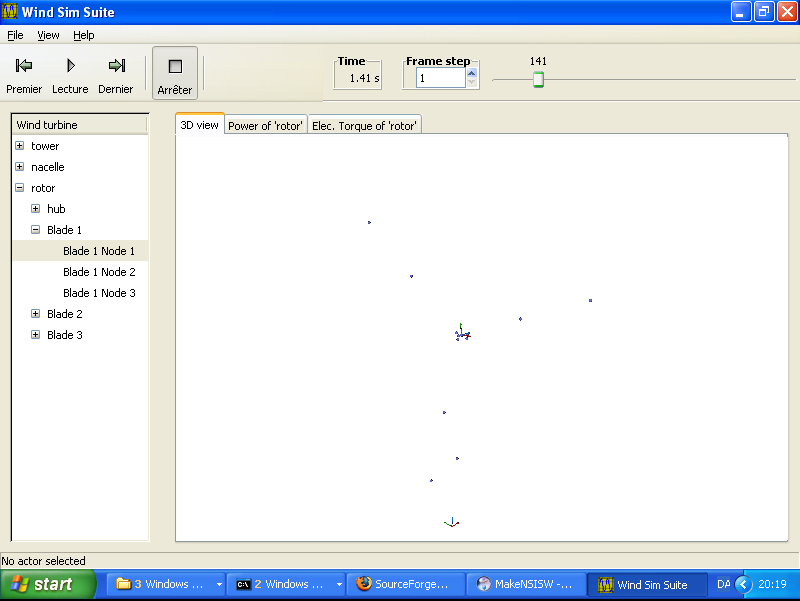
If you do not understand what is going on, you are invited to see the current documentation and bring the light on the obscure points.